cyber & backup protection for virtual servers


Acronis - Terms and Conditions
GDPR Compliance Privacy Statement EULA Consumer EULA Corporate Acronis Software License agreement
Supported operating systems and environments
Vulnerability Assessment for linux machines
Supported Cyber Protect features by the operating system
|
|
Bundle 1 | Bundle 5 | Bundle 10 | Bundle 15 |
|
Оnboarding Hours free of charge |
1 | 1 | 3 | 5 |
|
Hours monthly Support & Monitoring services |
- | 1 | 3 | 5 |
|
Cyber Protect for Virtual Machine |
1 | 5 | 10 | 15 |
|
Included per device Cloud storage at Acronis Data Center |
125 GB | 125 GB per licence 625 GB for all licenses |
125 GB per licence 1250 GB for all licenses |
125 GB per licence 1875 GB for all licenses |
- Service Provisioning - You will get immediate access to the Cloud Console of Acronis. Once you purchase the Cyber Protection & Backup service, an Account Manager from AdvisionIT will contact you during business hours and schedule the provisioning of the service. Usually, an online onboarding meeting is being planned with our team to get to know you and your IT environment.
- 30 days free of charge - Your credit card is going to be debited in 30 days after the trial period is over.
Acronis Cyber Protect
The only all-in-one Cyber Protection Solution for environments of any size.
- 5 Challenges of Protection - Complexity, Cost, Security, Privacy.
- 5 Vectors of Protection - Safety, Accessibility, Privacy, Authenticity, Security.
- 5 Stages of Protection - Prevention, Detection, Response, Recovery, Forensics.
- 5 Benefits of Cyber Protection - Easy of use, Low TCO, Security, Control, Reliability.
- 1 Product for Cyber Protection - one Agent, one Policy, one UI, one License, one Vendor.
Security Challenges
Commoditization of threats, huge surface of attack.
- Security is a MUST - Every single company is concerned with security.
- Security is Complex - Special training for all IT Professionals and users is required for security of ever more complex infrastructure.
- Growing Attack Surface - New & more applications, systems, processes, data and new people onboarded every day.
- Insider Threat - Malicious or accidental actions of, service provider employees, company users and IT staff.
- Threat Automation - Discovery of vulnerabilities, ransomware, phishing campaign, data theft - all automated with AI.
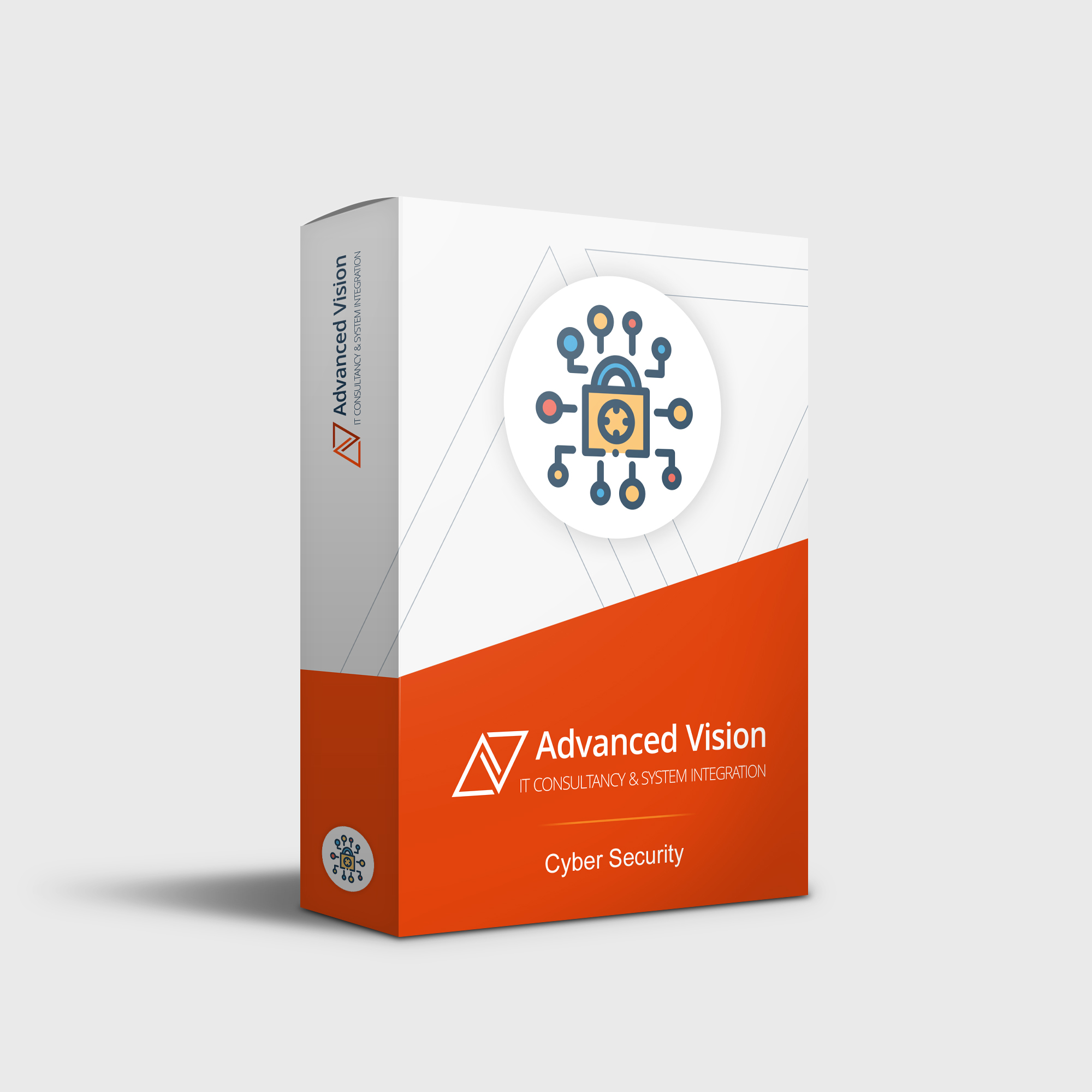
⇒ Advanced Vision IT Ltd Cybersecurity Products & Software
To build good cybersecurity protection, you need physical products and software that will help strengthen your network against attacks. If you want to view some of the ADVANCED VISION IT's cyber protection solutions, click on the links below.
- Endpoint security and antivirus software - offer a centralized management system from which security administrators can monitor, protect, and investigate vulnerabilities across all endpoints, including computers, mobile devices, servers, and connected devices. Antivirus software helps keep a computer system healthy and free of viruses and other types of malware.
- Employee Monitoring Solution - Employee monitoring solutions are software tools that enable employers to monitor the activities of their employees while they are at work. These solutions can be used to track employees' computer usage, including their internet browsing history, email communication, keystrokes, and application usage.
- Cybersecurity Backup - A backup is a copy of the system or network's data for file restoration or archival purposes. Backups are an essential part of a continuity of operations plan as they allow for data protection and recovery.
- Еmail Protection - refers to technology designed to prevent, detect and respond to cyber-attacks delivered through email. The term covers everything from gateways email systems to user behavior to related support services and security tools.
- Password Vault Manager - A password vault, password manager, or password locker is a program that stores usernames and passwords for multiple applications securely and in an encrypted format. Users can access the vault via a single “master” password.
- Vulnerability Assessment & Patch Management - The main difference between patch management and vulnerability management is that patch management is the operational process of applying remediations (patches) to vulnerable systems. Vulnerability management is the process of identifying, scanning, and prioritizing vulnerabilities for remediation.
- Data loss prevention (DLP) - makes sure that users do not send sensitive or critical information outside the corporate network.
- Microsoft Office 365 and Azure Backup and Migration - Microsoft Office 365 is a cloud-based suite of productivity and collaboration tools that includes popular applications such as Word, Excel, PowerPoint, and Outlook. Azure Backup and Migration are cloud-based services offered by Microsoft that allow organizations to protect and migrate their data to the cloud.
- Zero Trust Network Access (ZTNA) Solution - Zero Trust Network Access (ZTNA) is a security model that assumes that every user, device, and network connection is potentially insecure and should not be trusted by default. ZTNA replaces traditional perimeter-based security models, assuming that all network users and devices are trusted.
- Cloud Security - Cloud security is a collection of security measures designed to protect cloud-based infrastructure, applications, and data. These measures ensure user and device authentication, data and resource access control, and data privacy protection.
- Next-Generation Firewall - protects your network by filtering traffic and acting as a guard between your internal network and the rest of the world. Without a Firewall, your business systems could be left wide open and vulnerable to attack. It also serves as another protective layer to block malicious software.
- Active Directory Security and Recovery are critical components of any organization's cybersecurity strategy. Here are some key steps that can be taken to secure and recover Active Directory.
- SIEM & SOAR - SIEM (Security Information and Event Management) and SOAR (Security Orchestration, Automation, and Response) are both tools used in cybersecurity to monitor and respond to security threats.
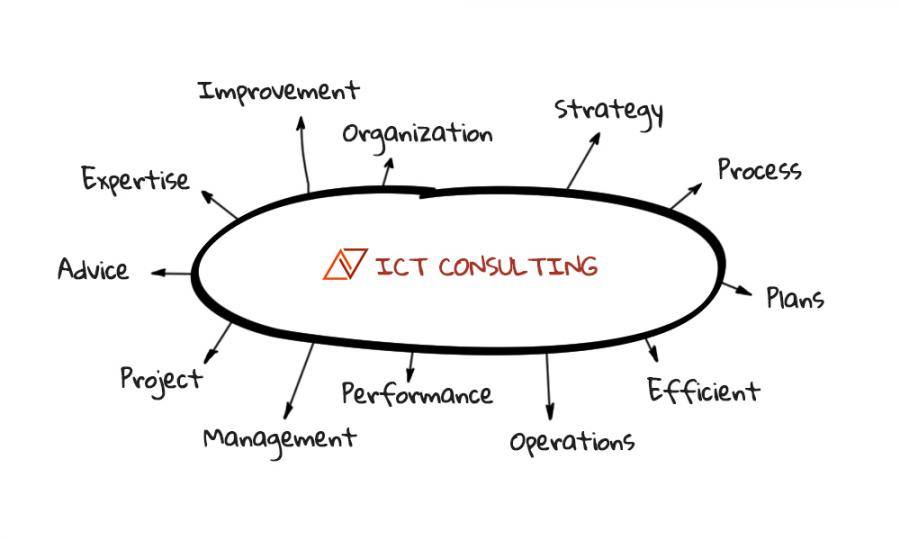
⇒ BOUTIQUE MANAGED SERVICES
- Network domain
- Linux domain
- Microsoft domain
- Virtualization domain
- Database domain
- DevOps-as-a-Service























