SECAAS-KEEPERSECURITY-ENTERPRISE-PLUS-MSSP-BUNDLE-01-01
- 1 Monthly license - Keeper Security Enterprise Plus.
- 1 Hour AdvisionIT Onboarding free of charge (8/5 Service).
- Monthly Support and Monitoring - On a time and material basis.
SECAAS-KEEPERSECURITY-ENTERPRISE-PLUS-MSSP-BUNDLE-01-10
- 10 Monthly licenses - Keeper Security Enterprise Plus.
- 2 Hour AdvisionIT Onboarding free of charge (8/5 Service).
- Secure File Storage - 100 GB.
- Monthly Support and Monitoring - On a time and material basis.
SECAAS-KEEPERSECURITY-ENTERPRISE-PLUS-MSSP-BUNDLE-01-50
- 50 Monthly licenses - Keeper Security Enterprise Plus.
- 2 Hour AdvisionIT Onboarding free of charge (8/5 Service).
- Secure File Storage - 500 GB.
- Monthly Support and Monitoring - On a time and material basis.
SECAAS-KEEPERSECURITY-ENTERPRISE-PLUS-MSSP-BUNDLE-01-100
- 100 Monthly licenses - Keeper Security Enterprise Plus.
- 2 Hour AdvisionIT Onboarding free of charge (8/5 Service).
- Secure File Storage - 1ТБ (1000 GB).
- Monthly Support and Monitoring - On a time and material basis.
keeper security password vault


Keeper Security - Terms and Conditions
GDPR Compliance Privacy Policy Keeper Security License Agreement
|
Keeper Security Enterprise Plus |
Bundle 1 | Bundle 10 |
Bundle 50 |
Bundle 100 |
|
Оnboarding Hours free of charge |
1 | 2 | 3 | 4 |
|
Hours monthly Support & Monitoring |
TMB | TMB | TMB | TMB |
|
Secure File Storage(GB) |
- | 100GB |
500GB | 1TB(1000GB) |
*TMB - On a time and material basis, paid as a separate support bundle.
- Trial period - You will get 1 Monthly Keeper Security Enterprise Plus license during the trial period (30 days).
- Service Provisioning - Once you purchase the Keeper Security, an Account Manager from AdvisionIT will contact you during business hours and schedule the provisioning of the service. Usually, an online onboarding meeting is planned with our team to get to know you and your IT environment.
- Thirty days free of charge - Your credit card will be debited 30 days after the trial period.
⇒ What is Keeper Security?
Keeper is a password manager that allows users to store online login credentials, documents and images, and other sensitive information in an encrypted digital web vault. Users can also store two-factor authentication codes.
- Keeper Enterprise provides the highest levels of security and, at the same time, provides a simple user experience - with over 15 million users worldwide, Keeper is the proven industry leader. Keeper is SOC-2 and ISO27001 certified. Keeper’s encryption has been certified by the NIST CMVP and validated to the FIPS 140 standard by accredited third-party laboratories.
- Passwords are the single greatest cause of a data breach, and 81% of data breaches are due to weak or stolen passwords. Password management solutions provide an affordable and simple way for companies to solve the root cause of most data breaches. By helping businesses generate strong passwords and manage and securely share them among teams, they significantly reduce the risk of a data breach.
⇒ Key Features
- Autofill Passwords with KeeperFill - KeeperFill generates strong, random passwords and auto-fills them into your websites and apps.
- Identity & Payment Info - Securely scan and store your payment cards for faster checkout on websites and apps.
- Securely Share Information - Securely create, share and manage records with family, friends and colleagues.
- Secure File Storage - Protect your sensitive files, documents, photos and videos in a highly secure, encrypted digital vault.
- Version History - You can save and restore previous versions of your records at any time.
- Emergency Access - Keeper supports the ability to add up to 5 emergency contacts to grant vault access in the event of an emergency or death.
- Custom Fields - Utilizing personalized fields, Keeper makes it simple to organize and secure all your important information, such as a Driver's License or Passport Number, with your existing records.
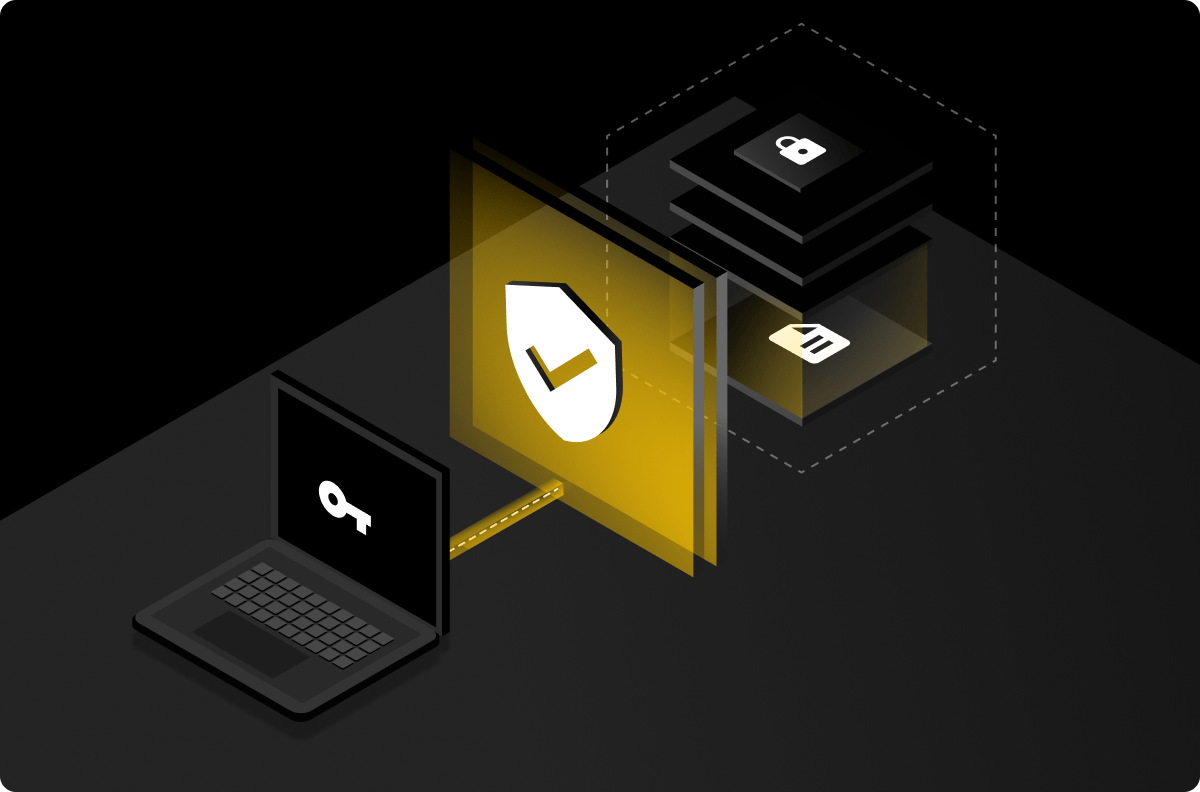
⇒ Why Keeper Security Enterprise?
- Zero-Knowledge Security Architecture - Keeper's architecture is the most secure in the industry. Built from the ground up with record-level encryption and client-side key generation, the foundation of Keeper Enterprise is built upon a model that ensures only the user is able to decrypt and access their privileged information.
- Multi-Platform Access - Keeper is a cross-platform solution that provides full capabilities from every major platform and device including iOS, Android, Windows, Mac and Linux. Browser plugins are compatible with Chrome, Firefox, Edge, Safari and Internet Explorer.
- Keeper Fills Security Gaps in Single Sign-On - With Keeper SSO Connect, you can easily add Keeper to the apps that your IdP services. Whether you use AD FS, Azure, Okta, Centrify, Ping, JumpCloud or any other SAML 2.0 Identity Provider, Keeper will easily integrate. Keeper SSO Connect logs the user directly into their encrypted vault while maintaining full zero knowledge.
- Implement Zero Trust - Keeper's Zero-Trust Platform seamlessly integrates into any existing identity stack and infrastructure.
- Global Regions - Keeper provides customers with the selection of geographic regions where data resides in-country.
- Eliminate the risk of critical data loss - Keeper's Zero Knowledge Account Transfer capabilities provide Enterprise customers with the peace of mind that an employee will never walk away with critical data when they leave the organization.
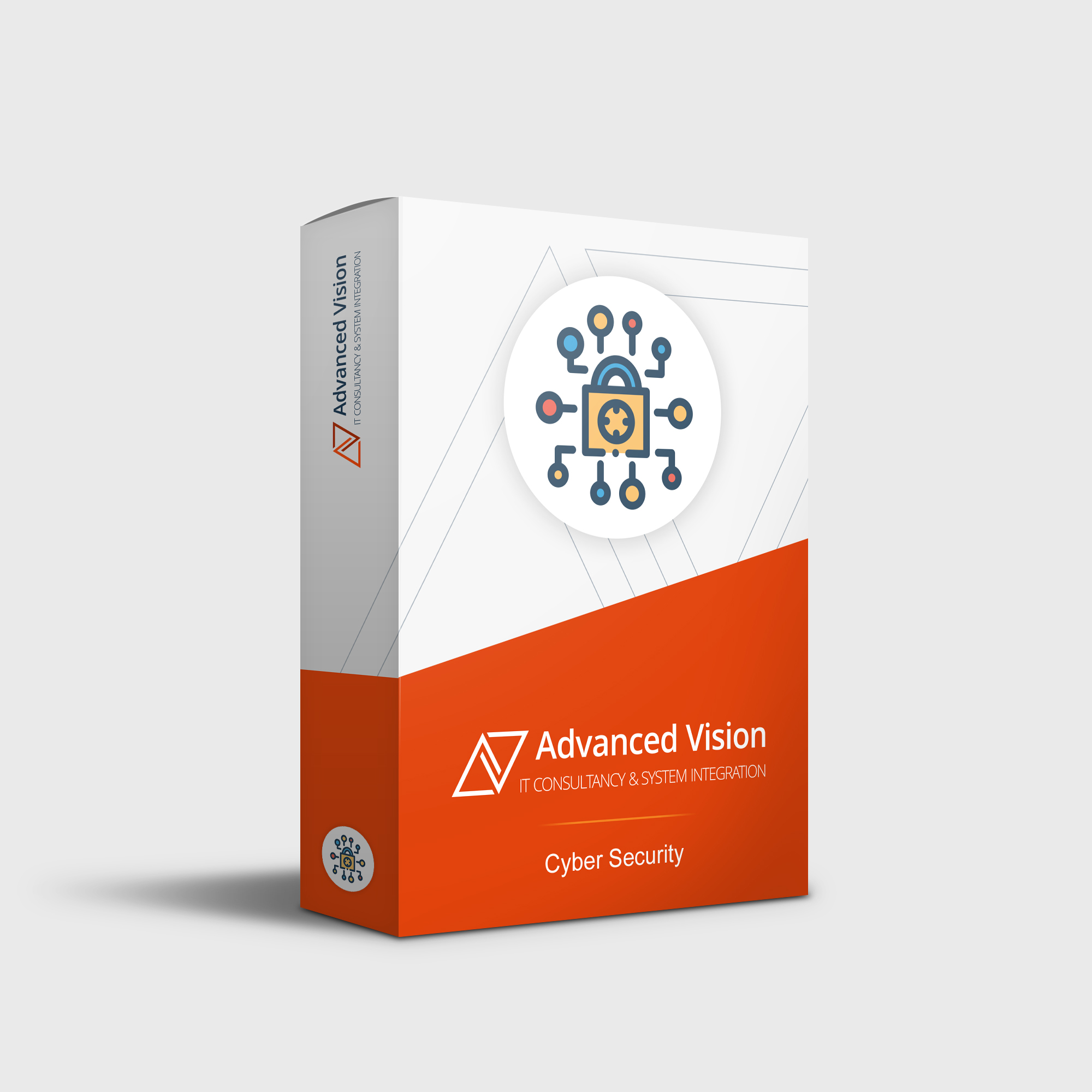
⇒ Advanced Vision IT Ltd Cybersecurity Products & Software
To build good cybersecurity protection, you need physical products and software that will help strengthen your network against attacks. If you want to view some of the ADVANCED VISION IT's cyber protection solutions, click on the links below.
- Endpoint security and antivirus software - offer a centralized management system from which security administrators can monitor, protect, and investigate vulnerabilities across all endpoints, including computers, mobile devices, servers, and connected devices. Antivirus software helps keep a computer system healthy and free of viruses and other types of malware.
- Employee Monitoring Solution - Employee monitoring solutions are software tools that enable employers to monitor the activities of their employees while they are at work. These solutions can be used to track employees' computer usage, including their internet browsing history, email communication, keystrokes, and application usage.
- Cybersecurity Backup - A backup is a copy of the system or network's data for file restoration or archival purposes. Backups are an essential part of a continuity of operations plan as they allow for data protection and recovery.
- Еmail Protection - refers to technology designed to prevent, detect and respond to cyber-attacks delivered through email. The term covers everything from gateways email systems to user behavior to related support services and security tools.
- Password Vault Manager - A password vault, password manager, or password locker is a program that stores usernames and passwords for multiple applications securely and in an encrypted format. Users can access the vault via a single “master” password.
- Vulnerability Assessment & Patch Management - The main difference between patch management and vulnerability management is that patch management is the operational process of applying remediations (patches) to vulnerable systems. Vulnerability management is the process of identifying, scanning, and prioritizing vulnerabilities for remediation.
- Data loss prevention (DLP) - makes sure that users do not send sensitive or critical information outside the corporate network.
- Microsoft Office 365 and Azure Backup and Migration - Microsoft Office 365 is a cloud-based suite of productivity and collaboration tools that includes popular applications such as Word, Excel, PowerPoint, and Outlook. Azure Backup and Migration are cloud-based services offered by Microsoft that allow organizations to protect and migrate their data to the cloud.
- Zero Trust Network Access (ZTNA) Solution - Zero Trust Network Access (ZTNA) is a security model that assumes that every user, device, and network connection is potentially insecure and should not be trusted by default. ZTNA replaces traditional perimeter-based security models, assuming that all network users and devices are trusted.
- Cloud Security - Cloud security is a collection of security measures designed to protect cloud-based infrastructure, applications, and data. These measures ensure user and device authentication, data and resource access control, and data privacy protection.
- Next-Generation Firewall - protects your network by filtering traffic and acting as a guard between your internal network and the rest of the world. Without a Firewall, your business systems could be left wide open and vulnerable to attack. It also serves as another protective layer to block malicious software.
- Active Directory Security and Recovery are critical components of any organization's cybersecurity strategy. Here are some key steps that can be taken to secure and recover Active Directory.
- SIEM & SOAR - SIEM (Security Information and Event Management) and SOAR (Security Orchestration, Automation, and Response) are both tools used in cybersecurity to monitor and respond to security threats.
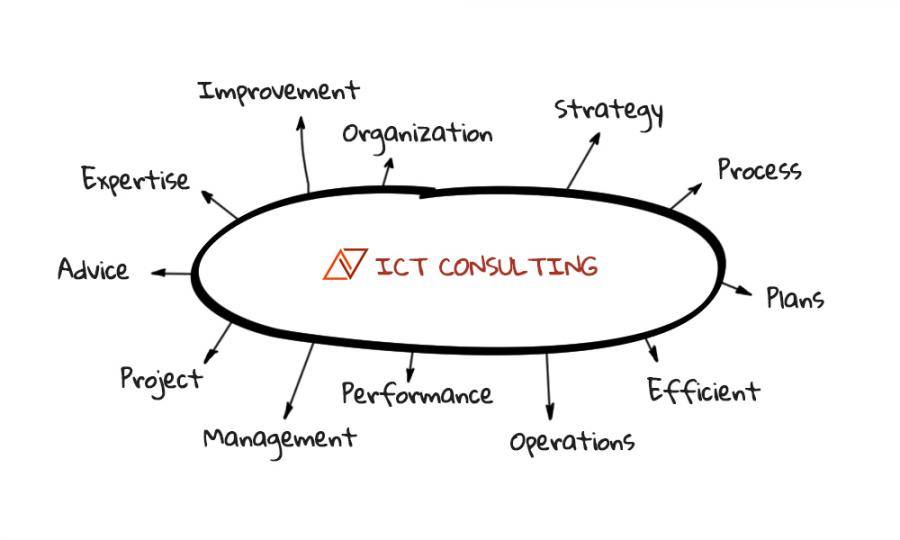
⇒ BOUTIQUE MANAGED SERVICES
- Network domain
- Linux domain
- Microsoft domain
- Virtualization domain
- Database domain
- DevOps-as-a-Service























