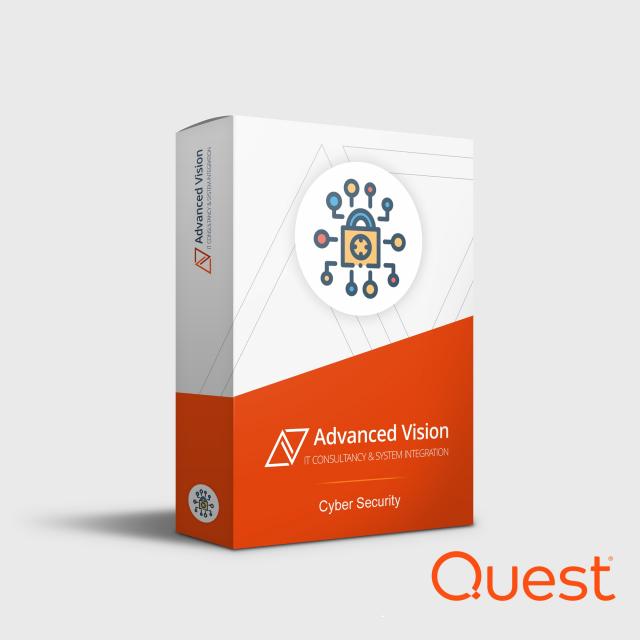QUEST GPO ADMIN SOLUTION
⇒ What is Quest GPOADmin?
- Quest GPOADmin is a software tool designed to help IT administrators manage and maintain Group Policy Objects (GPOs) in a Windows environment. GPOs are a collection of settings that define how computers and users interact with the network and are commonly used to enforce security policies and manage software updates.
- Quest GPOADmin provides a centralized management interface for GPOs, allowing administrators to create, modify, and delete GPOs from a single location. The tool also includes features such as GPO backup and restore, change tracking, and reporting, which help administrators monitor changes to GPOs and ensure compliance with organizational policies and regulations.
- With Quest GPOADmin, administrators can easily identify and troubleshoot issues with GPOs, view the status of GPOs across multiple domains, and manage GPOs for multiple Active Directory forests from a single console.
- Quest GPOADmin helps to streamline GPO management, reduce the risk of configuration errors, and improve the overall security and compliance of a Windows environment.

⇒ Quest GPOADmin Key Benefits
- Version comparisons - Improve GPO auditing and verify setting consistency quickly and easily with advanced, side-by-side GPO version comparisons at various intervals.
- Rapid rollback - Quickly revert to a working GPO if a GPO change has an undesired effect. In seconds, the environment can be running smoothly again.
- Approval-based workflow - Ensure changes adhere to change management best practices before deployment, a critical step in Active Directory group policy management.
- GPO consolidation - Search for redundant or conflicting Group Policy settings, and merge them into a single GPO or create a new GPO based on the merged settings to avoid long-term GPO proliferation.
- Automated attestation - Continually validate GPOs through automated attestation — a must for any third-party group policy management solution.
- GPO Syncing - Automate settings synchronization from master GPO to selected target GPOs.

⇒ Quest GPOADmin Key Features
- Intuitive scheduling - Immediately implement or schedule approved changes to simplify the process, which makes Active Directory group policy management much more flexible.
- Group Policy lineage - Test pre-production GPO clones before rolling them out to ensure their impact on the live environment.
- Protected settings policies - Define a list of GPO settings with predetermined values that must exist and cannot be modified.
- Object management - Assign responsibility for specific policies, either at the object- or container-level, to specific users, enabling admins to identify who is responsible for managing specific policies.
- Custom email templates - Enable customization of e-mail notifications with specific text and/or attachments by role (e.g., help desk).
- Hidden pre-production GPO - Limit pre-production GPO access to you and other selected administrators with this third-party group policy management solution.
- GPO check-in and check-out locking - Easily prevent simultaneous editing conflicts or unwanted and unauthorized changes to production GPOs.
- Pre- and post-actions - Enable users to execute custom actions before or after a GPOADmin change to facilitate integration with internal processes and systems.

⇒ Quest GPOADmin Use Cases
- GPO reporting: Quest GPO Admin provides a comprehensive set of reports to help IT administrators understand the impact of GPOs on their environment. These reports can help identify GPOs that are not being used, identify conflicts between GPOs, and provide detailed information on GPO settings.
- GPO management: Quest GPO Admin simplifies the process of managing GPOs by providing an intuitive interface for creating, editing, and deleting GPOs. It also provides the ability to copy or move GPOs between domains and forests, and to perform bulk operations on GPOs.
- GPO backup and restore: Quest GPO Admin provides a centralized location for backing up and restoring GPOs, making it easy to recover from accidental deletion or corruption of GPOs.
- GPO security: Quest GPO Admin provides detailed reports on the security settings of GPOs, allowing administrators to identify security risks and make changes to improve security.
- GPO troubleshooting: Quest GPO Admin provides tools for troubleshooting GPO issues, such as the ability to compare GPOs and identify differences, and the ability to track changes to GPOs over time.
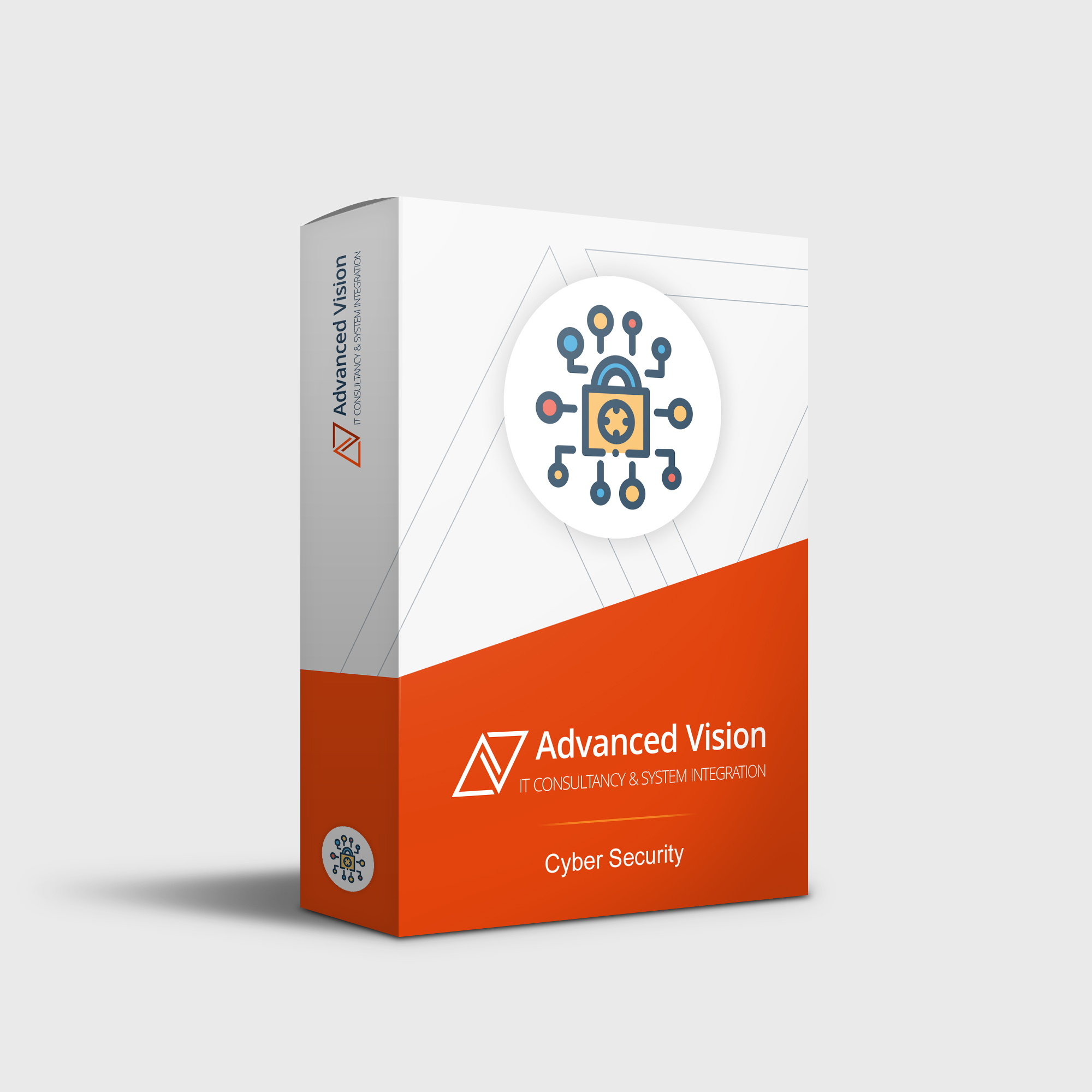
⇒ Advanced Vision IT Ltd Cybersecurity Products & Software
To build good cybersecurity protection, you need physical products and software that will help strengthen your network against attacks. If you want to view some of the ADVANCED VISION IT's cyber protection solutions, click on the links below.
- Endpoint security and antivirus software - offer a centralized management system from which security administrators can monitor, protect, and investigate vulnerabilities across all endpoints, including computers, mobile devices, servers, and connected devices. Antivirus software helps keep a computer system healthy and free of viruses and other types of malware.
- Employee Monitoring Solution - Employee monitoring solutions are software tools that enable employers to monitor the activities of their employees while they are at work. These solutions can be used to track employees' computer usage, including their internet browsing history, email communication, keystrokes, and application usage.
- Cybersecurity Backup - A backup is a copy of the system or network's data for file restoration or archival purposes. Backups are an essential part of a continuity of operations plan as they allow for data protection and recovery.
- Еmail Protection - refers to technology designed to prevent, detect and respond to cyber-attacks delivered through email. The term covers everything from gateways email systems to user behavior to related support services and security tools.
- Password Vault Manager - A password vault, password manager, or password locker is a program that stores usernames and passwords for multiple applications securely and in an encrypted format. Users can access the vault via a single “master” password.
- Vulnerability Assessment & Patch Management - The main difference between patch management and vulnerability management is that patch management is the operational process of applying remediations (patches) to vulnerable systems. Vulnerability management is the process of identifying, scanning, and prioritizing vulnerabilities for remediation.
- Data loss prevention (DLP) - makes sure that users do not send sensitive or critical information outside the corporate network.
- Microsoft Office 365 and Azure Backup and Migration - Microsoft Office 365 is a cloud-based suite of productivity and collaboration tools that includes popular applications such as Word, Excel, PowerPoint, and Outlook. Azure Backup and Migration are cloud-based services offered by Microsoft that allow organizations to protect and migrate their data to the cloud.
- Zero Trust Network Access (ZTNA) Solution - Zero Trust Network Access (ZTNA) is a security model that assumes that every user, device, and network connection is potentially insecure and should not be trusted by default. ZTNA replaces traditional perimeter-based security models, assuming that all network users and devices are trusted.
- Cloud Security - Cloud security is a collection of security measures designed to protect cloud-based infrastructure, applications, and data. These measures ensure user and device authentication, data and resource access control, and data privacy protection.
- Next-Generation Firewall - protects your network by filtering traffic and acting as a guard between your internal network and the rest of the world. Without a Firewall, your business systems could be left wide open and vulnerable to attack. It also serves as another protective layer to block malicious software.
- Active Directory Security and Recovery are critical components of any organization's cybersecurity strategy. Here are some key steps that can be taken to secure and recover Active Directory.
- SIEM & SOAR - SIEM (Security Information and Event Management) and SOAR (Security Orchestration, Automation, and Response) are both tools used in cybersecurity to monitor and respond to security threats.
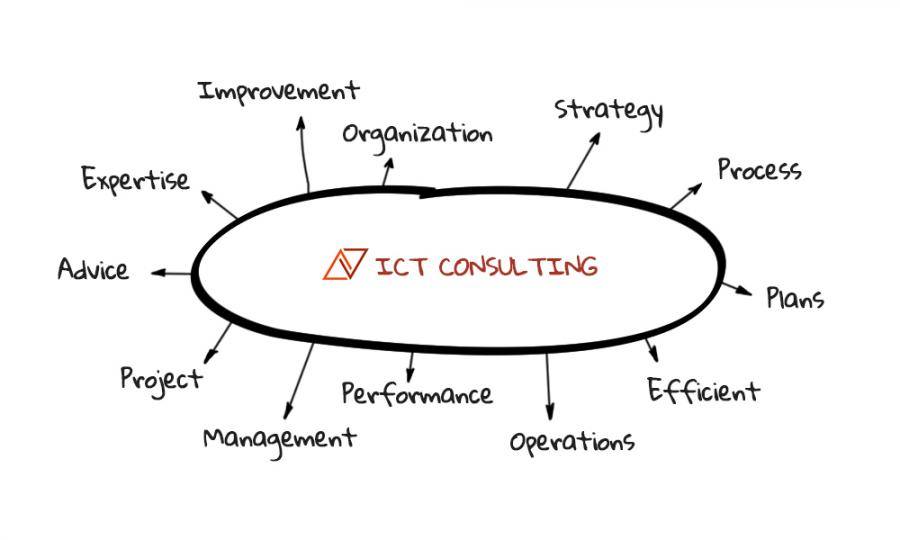
⇒ BOUTIQUE MANAGED SERVICES
- Network domain
- Linux domain
- Microsoft domain
- Virtualization domain
- Database domain
- DevOps-as-a-Service
CONTACT OUR TEAM OF PROFESSIONALS FOR A COMPLETELY FREE CONSULTATION
CLAIM YOUR FREE IT AUDIT & CONSULTATION SCHEDULE A CALL WITH OUR TEAM