ACRONIS BACKUP FOR MICROSOFT OFFICE 365
⇒ Acronis Backup For Microsoft Office 365
- Acronis Backup for Microsoft 365 is a cloud-to-cloud backup solution that provides protection for data stored in Microsoft 365 applications, including Exchange Online, OneDrive, SharePoint, and Teams.
- Acronis Backup for Microsoft 365 provides automated backup and recovery options, allowing for easy protection of Microsoft 365 data from accidental deletion, malicious attacks, and other data loss events. The solution allows for the granular restoration of individual items, such as emails or files, or entire mailboxes and site collections. It also offers advanced search and filtering capabilities to help quickly find and recover specific items.
- Acronis Backup for Microsoft 365 uses a secure, cloud-based architecture, providing a scalable and cost-effective solution for protecting Microsoft 365 data. It also offers flexible backup scheduling options and retention policies to meet different data protection and compliance requirements.
- Overall, Acronis Backup for Microsoft 365 is a comprehensive solution designed to protect Microsoft 365 data from data loss events and provide fast, easy, and reliable recovery options.
⇒ Quick and reliable data recovery
Secure your critical Microsoft 365 and OneDrive data with a flexible, security-minded solution. Back up everything from files and folders to individual email attachments — even access permissions. Restore data as needed in just seconds, avoiding downtime and ensuring business continuity.
When it comes to retrieving your emails and files, it couldn't be easier..
- Full account restoration - Losing your Microsoft 365 login info and credentials could permanently block you from your data. Restoring your entire account regains access to the contents of your mailbox and OneDrive.
- Granular recovery - Whether an email or file was accidentally deleted, intentionally scrapped, or corrupted in a malware attack, you can easily pull the copy from your backup to have what you need.
- Detailed search - Can’t find a particular email, attachment or file? Locate it fast by searching the backup of your mailbox and OneDrive. It’s the one-stop search option to find what you’re looking for.
The solution also provides a web-based management console that allows administrators to easily manage backup and recovery tasks, view reports, and monitor the status of backups. Acronis Backup for Microsoft 365 is a reliable solution for organizations that rely on Microsoft 365 and need to ensure that their data is always protected and recoverable in the event of a data loss incident.

⇒ Advanced Vision IT Ltd Cybersecurity Products & Software
To build good cybersecurity protection, you need physical products and software that will help strengthen your network against attacks. If you want to view some of the ADVANCED VISION IT's cyber protection solutions, click on the links below.
- Endpoint security and antivirus software - offer a centralized management system from which security administrators can monitor, protect, and investigate vulnerabilities across all endpoints, including computers, mobile devices, servers, and connected devices. Antivirus software helps keep a computer system healthy and free of viruses and other types of malware.
- Employee Monitoring Solution - Employee monitoring solutions are software tools that enable employers to monitor the activities of their employees while they are at work. These solutions can be used to track employees' computer usage, including their internet browsing history, email communication, keystrokes, and application usage.
- Cybersecurity Backup - A backup is a copy of the system or network's data for file restoration or archival purposes. Backups are an essential part of a continuity of operations plan as they allow for data protection and recovery.
- Еmail Protection - refers to technology designed to prevent, detect and respond to cyber-attacks delivered through email. The term covers everything from gateways email systems to user behavior to related support services and security tools.
- Password Vault Manager - A password vault, password manager, or password locker is a program that stores usernames and passwords for multiple applications securely and in an encrypted format. Users can access the vault via a single “master” password.
- Vulnerability Assessment & Patch Management - The main difference between patch management and vulnerability management is that patch management is the operational process of applying remediations (patches) to vulnerable systems. Vulnerability management is the process of identifying, scanning, and prioritizing vulnerabilities for remediation.
- Data loss prevention (DLP) - makes sure that users do not send sensitive or critical information outside the corporate network.
- Microsoft Office 365 and Azure Backup and Migration - Microsoft Office 365 is a cloud-based suite of productivity and collaboration tools that includes popular applications such as Word, Excel, PowerPoint, and Outlook. Azure Backup and Migration are cloud-based services offered by Microsoft that allow organizations to protect and migrate their data to the cloud.
- Zero Trust Network Access (ZTNA) Solution - Zero Trust Network Access (ZTNA) is a security model that assumes that every user, device, and network connection is potentially insecure and should not be trusted by default. ZTNA replaces traditional perimeter-based security models, assuming that all network users and devices are trusted.
- Cloud Security - Cloud security is a collection of security measures designed to protect cloud-based infrastructure, applications, and data. These measures ensure user and device authentication, data and resource access control, and data privacy protection.
- Next-Generation Firewall - protects your network by filtering traffic and acting as a guard between your internal network and the rest of the world. Without a Firewall, your business systems could be left wide open and vulnerable to attack. It also serves as another protective layer to block malicious software.
- Active Directory Security and Recovery are critical components of any organization's cybersecurity strategy. Here are some key steps that can be taken to secure and recover Active Directory.
- SIEM & SOAR - SIEM (Security Information and Event Management) and SOAR (Security Orchestration, Automation, and Response) are both tools used in cybersecurity to monitor and respond to security threats.
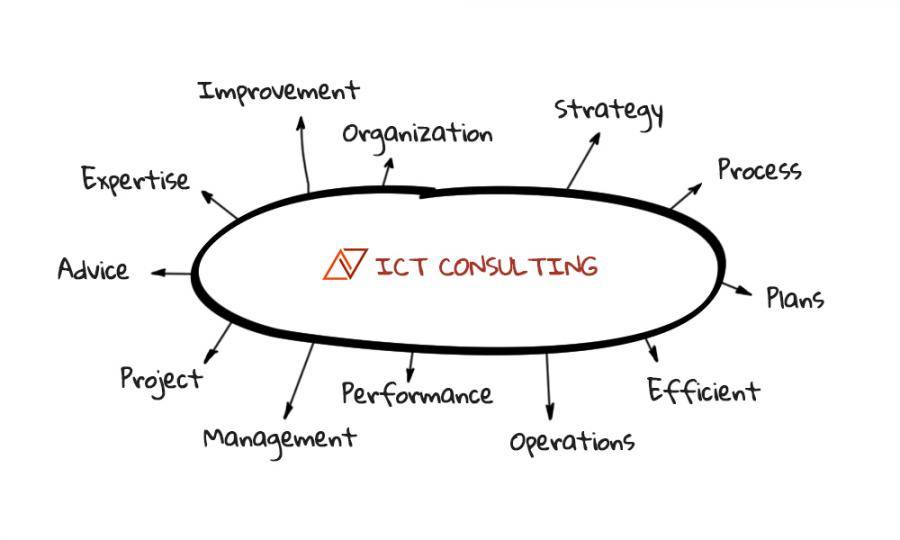
⇒ BOUTIQUE MANAGED SERVICES
- Network domain
- Linux domain
- Microsoft domain
- Virtualization domain
- Database domain
- DevOps-as-a-Service























